

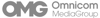



Why use another software if your data is already in Excel?
Avoid the hassle of switching between multiple programs.
Create professional diagrams directly in Excel.
Customizable style
- Drag and drop nodes
- Add currency symbols
- Use suffixes such as B for billion
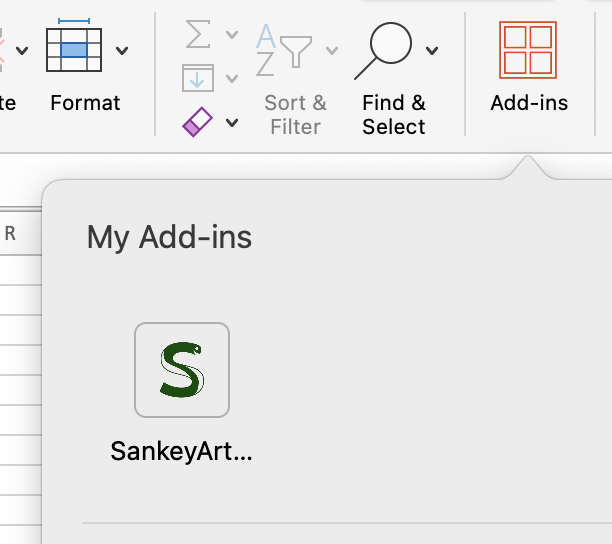
Easy installation
- Click the "Add-ins" button
- Search for "SankeyArt"
- Click install
- Done ✨
Start for free
No credit card required
Finance leaders use SankeyArt to communicate effectively

As CFO I look for ways to showcase data, and we wanted to use Sankey graphics for our financials.
There were a number of companies and software providers offering ‘easy’ solutions.
We explored many of them, and found SankeyArt to have a very clean and user-friendly interface, quick and extremely cost effective.

It's rare to come across a product that is so super-easy to use and intuitive as SankeyArt is.
15 minutes was all it took to learn and generate an awesome page for my board report and my monthly opex infographics will be far more interesting-- I hope nobody figures out my secret...
If I were an accountant in public practice, I would look to produce one of these graphs for all my customers.
This is far better than just sending them an income statement.Enterprise-grade security
Your financial data deserves the highest level of protection. SankeyArt provides enterprise-grade security with GDPR compliance, encryption, and single sign-on for peace of mind.
Audit-ready security
Comprehensive documentation and vendor management with ready-to-share security attestations for enterprise reviews.
Microsoft approved
Available through Microsoft's official Office Add-in marketplace after being verified by Microsoft for compatibility. Open listing
Single sign-on
Seamless Google and Microsoft SSO integration with MFA inheritance. SAML-based SSO on our enterprise plans.
Security documentation for procurement teams
Architecture diagrams and compliance attestations for vendor evaluations. Visit Trust Center
Create beautiful diagrams the easy way
Don't waste your time with complex software.
Use our Excel add-in instead.
